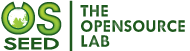Steps to Install Drush manually on Mac.
1) Download drush from github https://github.com/drush-ops/drush
2) Copy the downloaded Drush folder in /usr/local/lib ( If the path doesn't exists create it ).
3) After copying you need to make drush executable , go to your terminal and execute the command : sudo chmod u+x /usr/local/lib/drush/drush
4) Now run the command /usr/local/lib/drush/drush you will get list of all the drush command.
5) If after Running /usr/local/lib/drush/drush command from terminal you are getting some error like "Unable to load autoload.php. Drush now requires Composer in order to install its depedencies and autoload classes. Please see README.md" follow below steps to resolve the error.
a) Go to Terminal and run the below commands one by one.
1) curl -sS https://getcomposer.org/installer | php
2) php composer.phar
b) Go to /usr/local/lib/drush/ with the help of terminal and run command : sudo php composer.phar install
6) After resolving above issue now you can again try with /usr/local/lib/drush/drush command to check if Drush is working or not and YES it will wok :)
7) Last step is to just create symbolic link. Run command sudo ln -s /usr/local/lib/drush/drush /usr/bin/drush and you all done.
Now you can use DRUSH the very very useful coolest tool ..