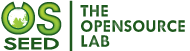CiviCRM Events Calender, with jquery Plugin
Here is a simple way to display all your CiviCRM Events in a calender without using the Drupal Views module or in Joomla. This uses the jquery plugin fullcalendar.
You will need to apply the below patch for your civicrm files and add a few new files - that's it!
Below are the steps :
- Download and apply the below patch. (fullcalendar.patch).
- Download the attached file calendar.php_.txt (rename it to calendar.php ) and calendar.tpl and upload to civicrm/templates/CRM/Event/Page/Calendar.tpl, civicrm/CRM/Event/Page/Calendar.php respectively.
- Download and extract the fullcalendar to jquery plugin to civicrm/packages/jquery/plugins/ thats it!! you are done.
- Rebuild the CiviCRM menus by going to www.sitename.com/civicrm/menu/rebuild&reset=1 (for drupal).
- To view the calendar got to www.sitename.com/civicrm/events/calendar&reset=1
You can apply css and change the look of calendar as per your needs
Comment