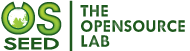Drupal 8 is coming soon to meet the world !
May be some of you already installed Drupal 8 , some of us struglling to run Drupal 8 on their local machine becaouse of old php version they are using. As all know the Drupal 8 requirments . I am listing simple steps to upgrade your php version on Mac OS X.
Check your current Php version by using command php -v
Run below command on your terminal
curl -s http://php-osx.liip.ch/install.sh | bash -s 5.5
Above command will install all new php packages and may be it will take some time.
Once this command exucuted succesfully, you can check the php version by using command php -v , you can see nothing is change.
Now you have to upadate your .bash_profile file , you can run vim ~/.bash_profile command this will open you .bash_profile file update the file by adding below line
export PATH=~/bin:/usr/local/php5/bin:$PATH
The last step is to source the new bash_profile. Since we have edited the file, source it again with the below command
source .bash_profile
After this step if you check the php version you can see it's set to new version of php.
Now you can install Drupal 8 and explore it :)